Types of Computer
COMPUTER TYPES
The computers can also be categorized by their size. The size Of a computer is often
an indirect indicator Of its capabilities and the application domains where they are employed.
The following 6 categories are in order Of descending size.
- Supercomputer
- Mainframes Computers
- Minicomputer
- Microcomputer
- Smartphones
- Embedded Computers
Supercomputers
- These are huge machines having the most powerful and fastest processors.
- A supercomputer uses multiple CPUs for parallel data processing.
- Speeds are measured in flop (floating-point operations per second).
- The fastest supercomputer (the Tianhe-2) operates at a speed Of 34 petaflops. (1 Peta — 1000 tera).
- Supercomputers can handle multiple users but that's not its unique feature.
- Supercomputers are too powerful to be used for transaction processing.
- Used for weather forecasting, analysis Of geological data, nuclear simulation and space exploration.
- They are also used to solve complex scientific problems Supercomputers have enormous storage, with huge amounts Of power and generate a lot of heat.
- Because of their exorbitant cost, they are mainly used by government agencies
 |
| the figure representing supercomputer. |
Mainframes
- These are multi-user machines that can support hundreds or thousands Of users using the feature of time-sharing supported by systems like Linux.
- Users interact with this system using a terminal and keyboard, which is akin to the way we use PCs.
- Mainframes can concurrently run multiple programs even with a single CPU.
- The processor speed in a mainframe is measured in mip (million instructions per second).
- Mainframes are generally used to handle data and applications related to the organization as a whole.
- The mainframes are employed to handle online transactions (stock exchange transactions, for instance).
- The capability to handle large amounts Of data makes the mainframe suitable for use in government, banks and financial institutions, and large corporations.
Note:
The supercomputer is employed to run one program as fast as possible. The mainframe is meant to serve a large number Of users.
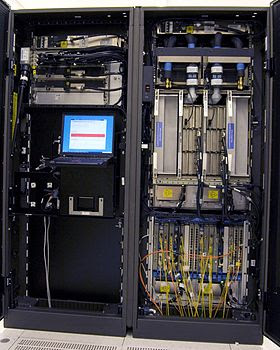 |
| the figure representing Mainframe-computer. |
Minicomputers
- Minicomputers or midrange computers as they can be considered as downsized mainframes since they have the essential features of mainframes.
- Minicomputers can serve hundreds of users and are small enough to partially occupy a mom. But they are not affordable enough to be used in the home.
- The minicomputer, which Digital Equipment Corporation (DEC) introduced in the 1970s, is thus rightly positioned between a mainframe and a micro-computer.
- Minicomputers are used in smaller organizations or a department of large one captive machines Of turnkey equipment running specialized software.
 |
| figure represents mini-computer |
Microcomputers
- The microcomputer or personal computer (PC) introduced by Apple and later endorsed by IBM.
- This computer is a single-user machine powered by a single microprocessor;
- Today's PCs are very powerful machines having gigabytes Of memory and a terabyte or two Of disk storage.
- They are used both in the standalone mode (at home) and in a network (in office). A microcomputer takes the form Of a desktop, notebook (laptop) or a netbook (smaller Laptop).
- Even though a PC has a single CPU, high-end PCs support microprocessors come with multiple cores like the Intel Core i5 and i7 etc. Each core can be considered with some approximation processor by itself.
- PCs today are powered by three types Of operating systems Windows, Mac OS and Linux.
- Businesses and individuals use the PC for word processing, spreadsheet handling and desktop publishing; PCs also support Internet browsing software like Firefox and Google Chrome.
- All PCs are multimedia ready, they can handle images, audio and video files the PC is also an entertainment device.
- A variant Of the microcomputer is the workstation which essentially is a microcomputer with a more powerful processor, high-resolution terminal and high-quality graphic capabilities (like CAD/CAM).
 |
| figure representing microcomputer |
Smartphones and Embedded Computers
The relentless drive toward miniaturization has led to the emergence Of two types Of devices
1. Smartphones:
- The smartphone is a general-purpose computer that is also capable of making phone calls.
- The smartphone has a powerful processor, usually with multiple cores like the quad-core Snapdragon 820).
- It also supports gigabytes of main memory but doesn't have a hard disk for secondary storage. This requirement is met by flash memory.
- Smartphones today run a well-developed operating system (Android or iOS) and can run a wide range Of application (popularly called "apps").
 |
| figure representing smartphones |
2. Embedded computers:
- The embedded computer is a small computer-like that is part Of a larger system. Embedded computers (also called microcontrollers) arrived before smartphones. These are very small circuits containing CPU, non-volatile memory and input and output handling facilities.
- They are embedded into many of the machines that we cars, washing machines, MP3 players and cameras.
- The processor here in a single modifiable program stored in memories embedded computers can't match the capabilities Of a smartphone.
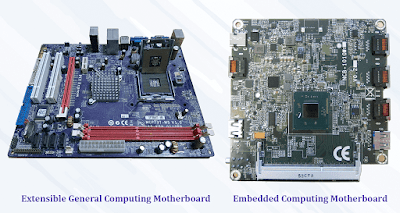 |
| figure representing embedded_computer |





Your information is really good and definitely that things are very useful. I'm impressed with your pleas to share much information with us.
ReplyDeleteBuy computer accessories online south africa
Are You Looking for Laptop Repair & Service in Mumbai? Then This Is the Right Place. Apple Independent Service Centre. Professional and Trusted Laptop Repair Centre in Mumbai. Any Laptop Brands Computers & Hardware &, Software installation Support. Laptop Repair near me
ReplyDeleteAwesome post. Really looking forward to read more. Want more.
ReplyDeleteChina mosfet brand
Save yourself a costly repair by beating the pc repair shop. Is making sure you have up to date antivirus protection installed the right thing to do?
ReplyDeleteIt works well for businesses of all sizes, be it small new businesses or multi million corporate houses.저신용대출
ReplyDeleteThis is very informative and interesting for me. Thank you for such a wonderful post about Buy High Quality Computer Accessories Online and for sharing. God bless you.
ReplyDeleteYou can easily and safely do this at various online sport betting sites.먹튀폴리스
ReplyDeleteComputers have revolutionized the way we work and live. Llimink triple monitor
ReplyDelete