Building a Simple Web Application with Spring Boot and JSP
Introduction:
Hey there, fellow adventurers! Today, we're diving into the exciting world of web creation using Spring Boot and JavaServer Pages (JSP). Don't worry if you're new to this – I'll guide you through it all in a fun and easy-to-understand way. By the end, you'll be ready to conquer the web with your newfound skills!
Prerequisites:
Before we begin, make sure you have:
1. A basic understanding of Java
2. A computer with the Java Development Kit (JDK) installed
3. Your favorite Java IDE (like IntelliJ IDEA or Eclipse)
Step 1: Setting up Your Web Castle
First things first, let's create our web castle (aka Spring Boot project). You can do this using your IDE or by visiting the Spring Initializr website (https://start.spring.io/). Just be sure to add the Spring Web dependency to your project – it's like adding extra armour to your castle walls!
- Click on New Project.
- Select Maven Project and Java JDK Home path
- Enter Project Metadata details
- Click the Finish button.
Step 2: Creating a Home for Your Web Pages
Now, let's make a cozy home for our web pages. Inside the src/main/resources directory of your project, create a folder called "templates". This is where all your JSP pages will live.
Step 3: Designing Your Web Pages
Time to get creative! Within the "templates" folder, design your web pages using JSP. You can name them anything you like – "home.jsp", "about.jsp", or even "cool_stuff.jsp". These pages will be the heart and soul of your web castle.
Step 4: Bringing in the Page Manager
Now, let's invite our trusty page manager to the party. Create a new Java class in the src/main/java directory – maybe call it HomeController.java. This class will handle requests and manage what pages to show to our visitors.
import org.springframework.stereotype.Controller;
import org.springframework.web.bind.annotation.RequestMapping;
@Controller
public class HomeController {
@RequestMapping("/home")
public String home() {
return "home"; // This tells Spring Boot to show the "home.jsp" page when someone visits "/home"
}
}
Pretty simple, right? This code makes sure that when someone visits "/home" on our website, they see the "home.jsp" page.
Step 5: Adding Some Magic with JSP Support
Now, let's sprinkle some magic dust on our web pages! Spring Boot already supports JSPs, so there's nothing extra you need to do. Just make sure your project has the necessary dependencies, like Tomcat Jasper.
Conclusion:
And there you have it – your very own web castle built with Spring Boot and JSP! Armed with this knowledge, you're ready to take on the web with confidence. So go ahead, explore, and have fun building your own web adventures!

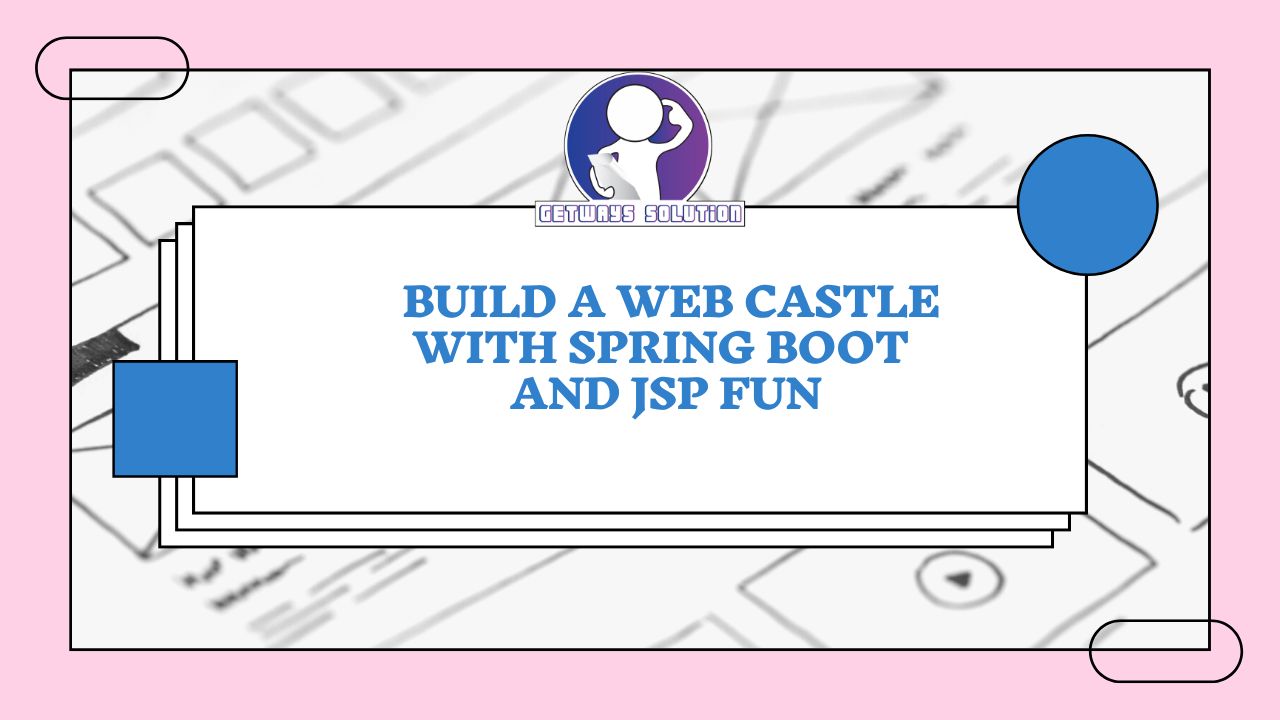



No comments:
For Query and doubts!